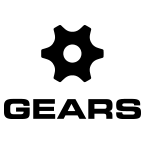Gears is a 3D motion analysis solution that provides an unmatched visualization and in-depth analysis of movement in a wide variety of sport-specific skills that gives the user access to key information on movement variables that cannot be seen with the naked eye.
Gears is the ultimate tool that allows you to peak under the hood and uncover how the body executes a specific skill, and can assist with breaking through new boundaries of performance enhancement and injury prevention.