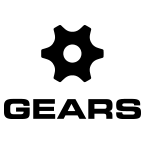Adding a Club
Select the GEARS icon either at the middle left side of the screen at the top, or in the bottom right corner. Select “Manage Clubs”.
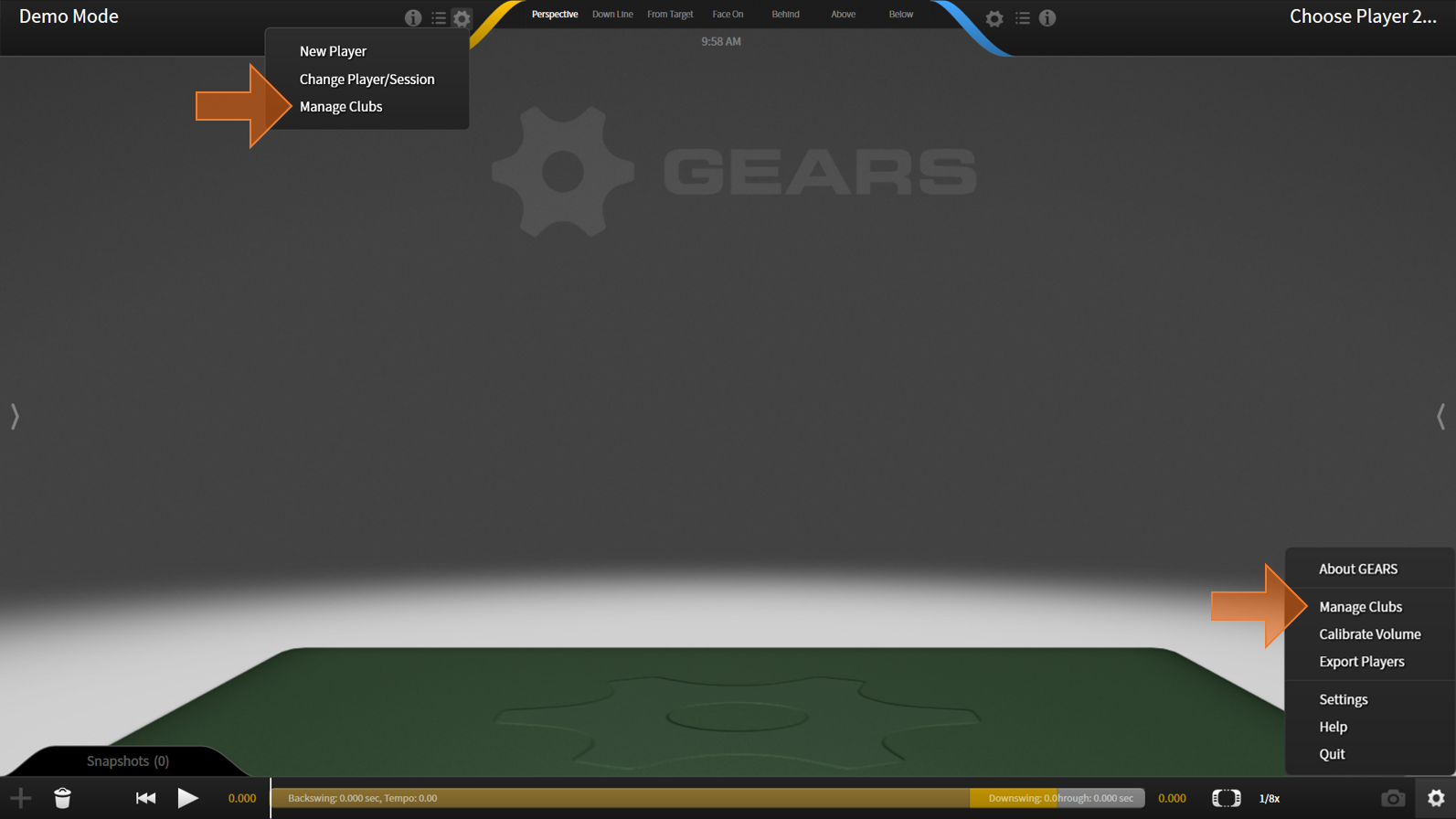
Select “+ New Club…”
Fill in each section and click “Add Club” at the bottom.
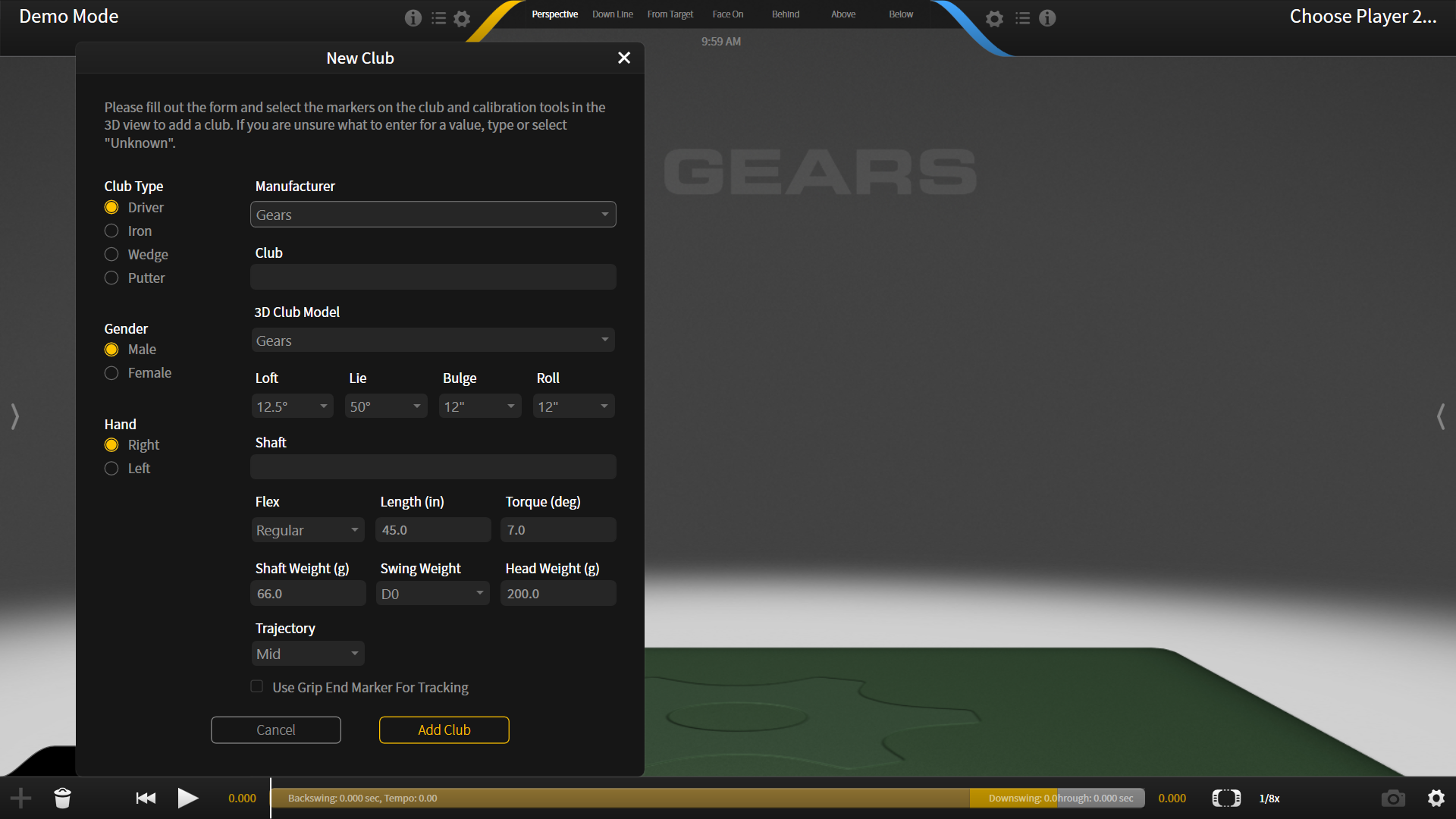
Place the appropriate shaft clip onto the shaft grip. Clip the magnet marker sticks along the shaft – the smaller magnet clip will attach towards the head of the club, while the larger will attach below the grip. Ensure that they are affixed tightly on the shaft by sliding them up/down until secure.
Fasten the club onto the tripod and place the tripod in the center of the volume with the clubface facing upward. Balance the T-Stick on the center of the clubface as shown in the video below.
Club Calibration Troubleshooting
See video below for common errors and solutions when calibrating a club.