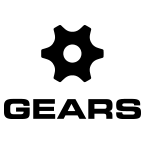SFTP has been deprecated and has been replaced by automated backups and the GRPC server. Contact support with any questions.
Click the Gears icon in the bottom right side of the screen and select Settings from the menu. Click the STFP icon.
Settings – SFTP (Secure File Transfer Protocol) – allows for the transfer of files over the internet.
SFTP should never be enabled in a GEARS system unless you have been recommended to have it enabled by s GEARS support technician. SFTP is currently in Beta – it allows for the GEARS installation to communicate with our GEARS remote servers for deeper analysis and backup of GEARS captures on your local system.
Click the GEARS icon, select settings. SFTP is the option on the far right.
- Host
- Port
- User Name
- Password
- Timeout
- Private Key
- Private Key Password
- Verify Connection
Enter the above information and click Verify Connection. A message saying “Your SFTP connection settings are valid” should appear. If a pop-up appears asking for an authentication key to be stored on the machine, answer YES.